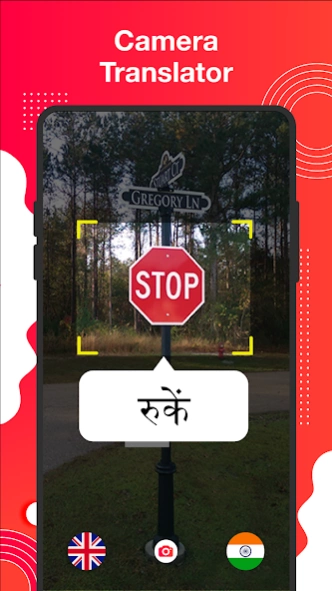AI Translator & AI Dictionary 4.6
Free Version
Publisher Description
AI Translator & AI Dictionary - AI Dictionary & AI Translator, AI Photo Translator - AI Voice Translator.
Dictionary and Translator AI app loaded with premium features. It has many cool tools like AI Text Translator, AI Photo Translator and AI Voice Translator, which make language translate easier for you. Offline dictionary app offers a seamless blend of language translation and comprehensive dictionary services. This app can easily translate words, spoken words, talks, pictures of screens, and even photos taken with your camera.
Oxford Dictionary provides in-depth meanings, explanations, synonyms, antonyms, usage examples, and grammar insights for each word. The main feature of this app is English to Hindi Dictionary & English to Hindi translation and also has All Languages Translator (100+ Languages Support).
Photo Translator allows users to instantly translate text from camera photos and screenshots, simplifying on-the-go translation. This feature ensures quick and accurate communication across languages. Plus, the app's Photo Translator enables seamless translation directly from camera photos, enhancing convenience.
With the Voice Translator feature, you can effortlessly communicate across languages. Simply speak into your device, and watch as your words are accurately translated into any supported language. Whether you're traveling, conducting business, or learning a new language, the Voice Translator ensures smooth and effective communication.
This versatile tool offers English to Hindi Dictionary And English to Hindi translations, along with a multitude of all Indian languages.
Key Features:
★ Dictionary: Access multiple meanings, definitions, and related words in a snap.
★ Text Translate: Seamlessly translate between over 100 languages, including English to Hindi Dictionary And English to Hindi translation.
★ Offline Dictionary: Enjoy the convenience of accessing dictionary features without an internet connection.
★ Photo Translator: Translate text directly from camera photos and screenshots.
★ Voice Translator: Effortlessly translate voice inputs into any supported language.
★ The main features of this app are English to Hindi Dictionary & English to Hindi translation.
★ Grammar Check: Ensure your writing is impeccable with built-in grammar checking.
★ All Indian Language Dictionary Translator: Dive into dictionaries for all major Indian languages, alongside English to Hindi support.
★ Scan & Translate: Instantly translate scanned texts into your preferred language with Photo Translator.
★ Share: Easily share translated words and sentences with friends and colleagues.
★ English Pronunciation: Master pronunciation with built-in English pronunciation guides.
★ Vocabulary Improvement: Enhance your vocabulary and language skills effortlessly.
Upgrade your language skills and enhance communication with the Dictionary and Translator app. With its robust features, including the Photo Translator and Voice Translator, translation is easier and more accessible than ever before.
About AI Translator & AI Dictionary
AI Translator & AI Dictionary is a free app for Android published in the Teaching & Training Tools list of apps, part of Education.
The company that develops AI Translator & AI Dictionary is Raflexen App Studio. The latest version released by its developer is 4.6.
To install AI Translator & AI Dictionary on your Android device, just click the green Continue To App button above to start the installation process. The app is listed on our website since 2024-04-15 and was downloaded 3 times. We have already checked if the download link is safe, however for your own protection we recommend that you scan the downloaded app with your antivirus. Your antivirus may detect the AI Translator & AI Dictionary as malware as malware if the download link to com.englishhindidictionary.offlinedictionary is broken.
How to install AI Translator & AI Dictionary on your Android device:
- Click on the Continue To App button on our website. This will redirect you to Google Play.
- Once the AI Translator & AI Dictionary is shown in the Google Play listing of your Android device, you can start its download and installation. Tap on the Install button located below the search bar and to the right of the app icon.
- A pop-up window with the permissions required by AI Translator & AI Dictionary will be shown. Click on Accept to continue the process.
- AI Translator & AI Dictionary will be downloaded onto your device, displaying a progress. Once the download completes, the installation will start and you'll get a notification after the installation is finished.